

Table of Contents
All fields marked with an asterisk (*) are mandatory.
| Field Name | Definition |
|---|---|
| Application Name* | The application affected by the issue/query or where a change will be implemented. |
| Environment* | The environment affected by the issue. In most cases, this will affect a Production (or LIVE) system. |
| Is On Premise | Yes/No field to describe if the application affected is hosted online by Microsoft or On Premise within your business. |
| Web Browser | Web browser in use when the issue occurs. This may provide an indication of the issue in some circumstances. |
| Operating System | The operating system in use when the issues occurs. |
| Title* | A small line of text to summarize the issue/query/change being logged. |
| Case Type* | Determines an application issue/query (as a Service Request), requested system change/estimate/ quote (as a Change Request) or Project Warranty issue (as a Warranty issue). See full FAQ here. |
| Impact to Users | The number of users impacted; one user, a team of users (business unit/department) or all users accessing the system. |
| Issue Description* | A more descriptive section to detail the issue in full and refer to any attachments included in the case. |
| Your Case ID | Your company's own support reference number (if applicable). |
| Priority | See full FAQ here. |
| Reproduce Issue* | If the issue can be reproduced by the user following certain steps. |
| Steps to Reproduce | If reproducible, list the steps required to reproduce the issue on Storm's side. This aims to reduce the investigation and troubleshooting time. |
Service Request – a service request can be defined as an issue, incident or problem being faced by a user/many users.
Change Request – a change request can be defined as any modification/new feature/functionality to be added to the existing application/system. This can also include an estimate/quote for a new change.
Warranty – when a project goes live, there may be a warranty period in place for a fixed calendar period. Any issues logged during this period are to be categorised as warranty. Once the warranty period has ended and the support agreement has come into effect, all issues are to be logged as service requests.
The list of priorities in use by Storm to determine priority (and urgency) of the case are outlined below. During the triage stage of our support process, Storm may update the priority of the case to reflect the information provided and to set a priority as per your support agreement.
P1 - Catastrophic business impact, where there is complete loss of a core (mission critical) business process and work cannot reasonably continue. Requiring immediate attention. This includes a total system outage.
P2 - Critical business impact where the business has a significant loss or degradation of services.
P3 - Moderate business impact, where the business has moderate loss or degradation of services but work can reasonably continue in an impaired manner.
P4 - Minimum business impact where the business is substantially functioning with minor or no impediments of services. This includes queries and change requests.
A Problem Steps Recorder (PSR) is a Microsoft Windows based program that records each step (or click of your mouse) with a screenshot. This provides the Support Desk with the ability to view the issue from the user’s perspective. The steps can be downloaded here and for additional information you can view this Microsoft article.
If you have received an error similar to the below, there may have been an issue submitting your case successfully.
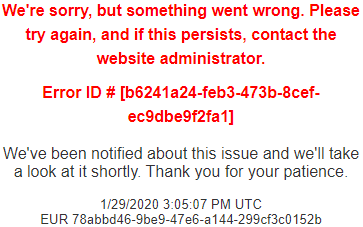
We would recommend closing the web browser window with the portal and re-opening a new window. Try submitting the case again. If the portal issue persists, please contact us at support@storm.ie attaching all relevant files pertaining to your case and we can log the case manually on your behalf. These portal errors are only temporary and are usually resolved within the next day.
If you require a copy of the Portal How-to document, you can download it from here.
Your username was set when the portal invitation was redeemed. Contact support@storm.ie and a member of the support team will be able to confirm your username.
On the Sign In page, click the Forgot your password? button. Enter the email address associated with your portal account and an email with details to reset your password will be sent to you.
If you do not receive an email, please check your junk folder. Contact support@storm.ie and a member of the support team will be able to reset your password.
If you need a portal account for another user in your organisation, please log a case or contact support@storm.ie. Please ensure you include their name and email address in the request.
If your organisation has already had an onboarding session, but you would like existing or new users to review the portal basics again, view the video below. However if you feel an additional onboarding session may be required, please contact support@storm.ie.